IBM Servers: Scale-Out POWER9 Systems Flexible Consumption Model
Why not have your IBM cake and eat it!
IBM recently announced some very interesting changes and new features to extend the capability of the POWER9 scale-out range of servers.
There is now a new range of ‘G’ models (S914G, S922G and S924G) which further enhance the already impressive capabilities of the previous generation of POWER9 scale-out servers. These include:
- Full PCIe Gen4 architecture – 2 x throughput possible
- New 11-core processor offering – 10% greater performance
- New 1-core POWER9 offering for S922 to replace S812 – 2xPerformance
- New additional boot options
- New range of NVMe devices
- New Private Cloud Dynamic Capacity offering (Power Enterprise Pools 2.0)
This blog focusses primarily on the Flexible Consumption model now available on the new IBM S922G and S924G scale-out servers (this feature is not yet available on the S914G model). CSI will be happy to provide further details of the other exciting enhancements if you are interested!
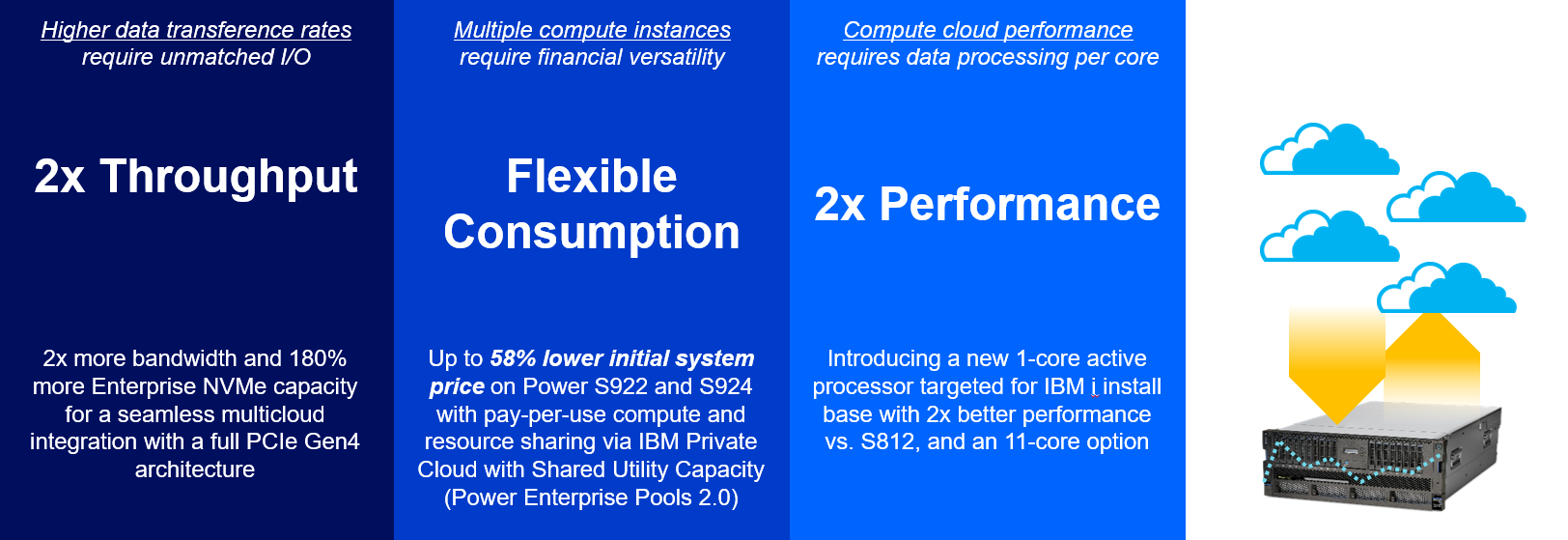
Flexible Consumption – the best of both worlds
Could this be ‘COPEX?’ (CAPEX+OPEX)
The flexible consumption model for on-premise IBM Power Systems servers – previously only available on IBM Enterprise Power Servers using Power Enterprise Pools – is now available on IBM scale out POWER9 servers via Power Enterprise Pools 2.0 (PEP2.0)
Previously, scale-out servers would typically be sized and costed to match potential peak workloads and although this works very well in most cases, there is now a new way of pooling scale-out POWER9 CPU compute resources together in a very cost effective manner.
Every CPU core in every server within a Pool is enabled and available for workload without any manual intervention at all. However, each Pool has a total purchased CPU Base Capacity which is monitored by the minute. As long as the total CPU resources being used across all servers in the Pool doesn’t exceed the Base Capacity then no extra costs are incurred.
However, PEP2.0 caters for cost-effective bursting beyond the Base Capacity. If a usage spike or short-lived workload appears (e.g. a two-week proof of concept project or a year-end batch job) and which pushes the CPU usage over the Pool’s base capacity, then this would be metered separately and would consume pre-bought Capacity Credits for the time the extra resources are used. This avoids the need for a permanent and perhaps costly increase in Base Capacity.
This approach allows a much lower purchase price depending on the level of required base capacity – with additional CPU resource only being paid for during usage. It effectively mixes a capex model and an opex model together, and enables very cost effective burst up and down compute resource.
It’s also worth mentioning that this is not under any limited time contract – and there are no committed fixed monthly fees. This is ‘Pay as You Go’ typically for short-to-medium life, infrequent workloads above business as usual workloads.
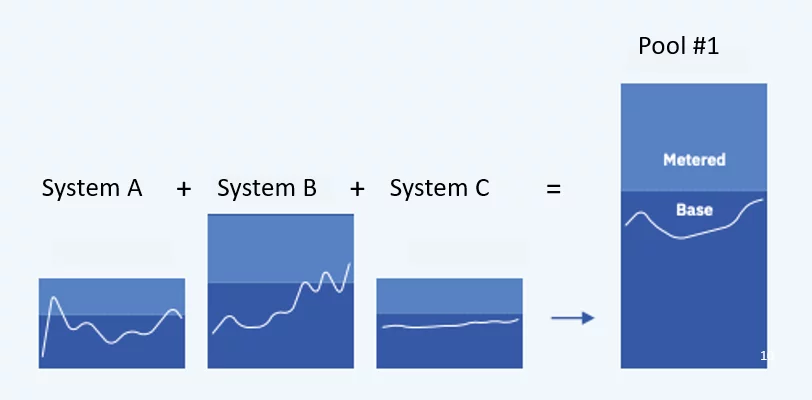
How do Capacity Credits & PEP2.0 work?
Whilst the concept of Base Capacity is relatively straight forward, the concept of Metered Capacity warrants further explanation.
As a scale-out server customer, you pre-buy Capacity Credits from either an IBM Business Partner or the IBM ESS site. If you exceed your Base Capacity, then Capacity Credits are consumed at a rate dependent on the operating system using them – the use of resources metered by the minute. There is a connection from the system’s Hardware Management Console (HMC) to an IBM Cloud Manager Console (CMC) where the metering data is presented together with many other detailed metrics and functions. The PEP2.0 Capacity Credit consumption rates are published by IBM, and we can help you further understand the costs involved and the optimum balance between Base Capacity versus Metered Capacity.
Use Case Examples for Power Enterprise Pools 2.0
Cost effective disaster recovery (DR) – you don’t need to fully license DR servers
- Cost effective DR test – run short term DR tests in metered capacity
- Cost effective test/development – these could be metered if only used for part of the day
- Cost effective proof of concept projects – no need to purchase permanent base capacity for short-term activities.
- Very granular by-the-minute monitoring – enabling charge back where required for private cloud or managed services providers
- Seasonal or short-lived regular workload spikes – e.g. Christmas, year-end, quarter-end, etc.
- E-commerce promotional campaigns – e.g. Black Friday sales
Power Enterprise Pools 2.0 FAQs
- Can I mix scale-out servers in the same Pool as Enterprise servers?
- No – but you can mix S922Gs and S924Gs in the same pool
- Note: the entry-level S914G is not a PEP2.0 candidate
- Can I have a PEP2.0 Pool with just one server in it?
- Yes – you can have between 1 and 32 servers in a Pool
- Do I have to use IBM Cloud Manager Console and is it secure?
- Yes, and yes! – it is a push-only highly-secure connection from HMCs to the Cloud Manager Console service.
- Can I use PEP2.0 on existing POWER8 or Gen1 POWER9 Servers?
- No, this is a new feature for E980, E950, S922G and S924G models
- Is it expensive to run under Metered Capacity for lengthy periods?
- Well… some customers may actually want to run predominantly in Metered Capacity particularly when charge-back to end users is in place. This is entirely controllable however by sensible setting of Base Capacity levels combined with use of Shared Processor Pools.
- Can I use Capacity on Demand (CoD) features with PEP2.0?
- No, as all resources are activated anyway – and scale-out servers don’t support CoD anyway! However, in many ways this is a far more flexible solution to the same challenge that Elastic CoD addresses.
- Is memory also covered in the PEP2.0 Pools?
- Yes, for Enterprise servers but no, for scale-out servers, however memory activations are relatively cheap for scale-out servers anyway.
- Will my costs run out of control if I’m in Metered Capacity territory?
- Quick Answer – No, for several reasons:
- You’re still very likely to use ‘Shared Processor Pools’ to cap CPU usage and comply with application licensing for ‘base BAU workloads’
- You buy PEP2.0 Capacity Credits up-front, not as a monthly bill under contract – like a ‘Pay as you go’ scheme. Capacity Credits can be purchased via IBM Business Partners or ESS website.
- If you find you are using more Metered Capacity than initially anticipated (perhaps due to business growth) then you can simply increase your Base Capacity within the Pool to match the normal workload resource requirements.
- Also, the Metered Capacity is calculated every minute and averaged over that minute so a burst of six cores over ten seconds actually is metered at one core for a minute
- Quick Answer – No, for several reasons:
- No – but you can mix S922Gs and S924Gs in the same pool
Want to find out more and how can CSI help?
CSI’s mix of Enterprise Cloud, Data Protection and Cyber Security solutions is built on over 35 years’ experience of managing complex and regulated workloads. CSI is an IBM Platinum Business Partner with Expert Competencies in Power Systems and Storage Systems. We also provides services to support Containerisation, Artificial Intelligence and IT Automation.
By Mike Leigh, CSI Technical Architect

Ready to talk?
Get in touch today to discuss your IT challenges and goals. No matter what’s happening in your IT environment right now, discover how our experts can help your business discover its competitive edge.