5 Common Data Backup Mistakes – and How to Fix Them
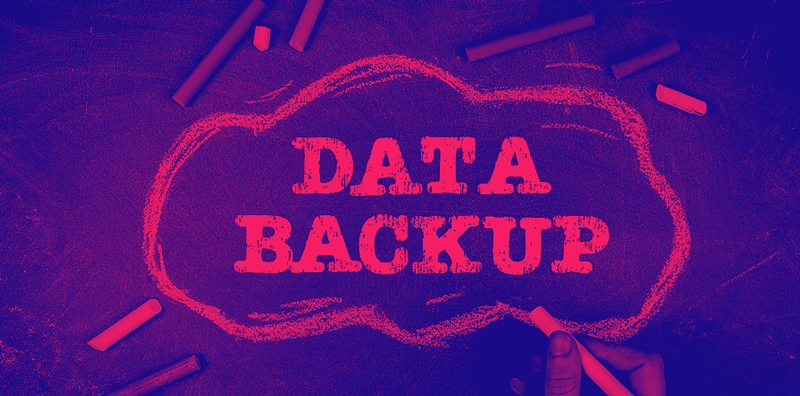
In this blog, we discuss the five most common mistakes around data backup, and how you can ensure your business continues to avoid them.
Backing up key systems and data is an essential part of any disaster recovery process. Yet there are plenty of options when it comes to backups, and not all of them are completely foolproof.
Here are the five most common data backup mistakes we see, and a few ways you can overcome them.
- Focusing too much on the act of backup
The end goal of backing up your environment isn’t having a backup per se; it’s being able to successfully restore from the backup when disaster strikes.
For many organisations this end-goal isn’t kept in mind during the backup process. This means backup testing is neglected, and by the time a restore operation is required, recovery time objectives (RTO) and recovery point objectives (RPO) can’t be met – or essential data is found to be corrupt or missing!
To solve this problem, build rigorous testing into your backup process. An annual recovery test from backup should be the minimum.
Alternatively, you can guarantee good testing practice by choosing a backup solution with built-in tools that verify backups as they are taken.
- Not clarifying the business requirements for data protection
There is no ‘one size fits all’ backup approach. Unless you put some time aside to assess your business’s data protection needs – and plan your in-depth approach before you begin – there’s a good chance you’ll end up with a solution that’s a poor fit for your requirements.
We recommend creating a recovery catalog listing the different types of data in your environment; how long they need to be kept (RPO); and the priority for recovery (RTO).
A comprehensive catalog will help you know what tools and processes are needed to properly secure your essential data and meet your business requirements for data recovery.
- Not using the right tools for the job
Different data sets create different backup challenges, so it’s important you select the right tools for your environment.
A good example of the pros and cons of different tools can be seen in virtualized environments. Virtualization tools most often have built-in cloning capabilities that serve as ‘back-up’ but which can take up the same storage space as the complete environment.
This is fine if your virtual machines aren’t changing that often, but if your environments are constantly updated and you want to take a new copy every time, it won’t be long before this eats into your storage.
The bottom line is you need to pick the right tools to match your organisation’s needs. In particular, think about what applications are critical to your business, and check your data protection solution of choice can integrate with them directly and efficiently.
A broad choice of supported application integration is often a strong sign that a backup solution will be in line with your business priorities.
- Not planning ahead
All organisations experience data growth and planning for this is essential. If your data and/or your business are growing rapidly and you aren’t planning far enough ahead then, eventually, you’re going to hit the limits of your backup infrastructure.
At best this can be embarrassing as you need to request unbudgeted funding for expansion. At worst it forces choices on what data you can or cannot protect and severely impacts your ability to protect your most valuable data.
Prevention is better than the cure when it comes to your infrastructure. A robust reporting solution that integrates with your backup reporting can provide you with valuable and timely insights.
This can help you forecast when you need to invest in new hardware to maintain backup efficiency and to budget accordingly, well in advance.
- Relying too heavily on tape
We’ve seen a lot of organisations committing backup files to tape alone. Cheap, plentiful, and durable, it’s often seen as the perfect place to store backups.
While tape is cheaper than disk, it can also be much slower if your backup data is spread across hundreds of tapes. So it’s not always the best media to recover from when disaster strikes and you want to get your critical data and systems back online ASAP.
Ideally, you want to mix disk and tape to achieve the right balance between costs and speed. While old records and archived data are happy to sit on cheaper tape, your essential systems, applications, and databases should really be committed to replicated disk. That way, you’ll be ready to restore essential systems rapidly if disaster strikes.
5 steps to brilliant data backups
As we’ve seen, IT Leaders have some tricky choices to make about what, how, when, and where to backup their data. Follow these five steps, however, and you shouldn’t stray too far from the best possible path:
- Make sure you test your backups rigorously
- Clarify your backup requirements by creating a recovery catalogue
- Make sure you use the right tools – ones that integrate with your critical systems
- Plan ahead to ensure you won’t hit your backup buffer limit
- Mix disk and tape to help you recover rapidly in case of a disaster
One thing that ties all these steps together: the need to carefully and consistently match processes and tools to your business needs.
What Next for Data Backups?
If you’ve followed these steps, you’re probably well on your way to knowing exactly what tools you need. But there are a lot of backup options out of there.
Getting an independent partner to evaluate your data types, infrastructure, and what tools will be best suited to your environments is often a great idea. That’s where we come in.
Get in touch for a free environment check-up, and advice on what solutions are the right fit for your business.
Read more like this
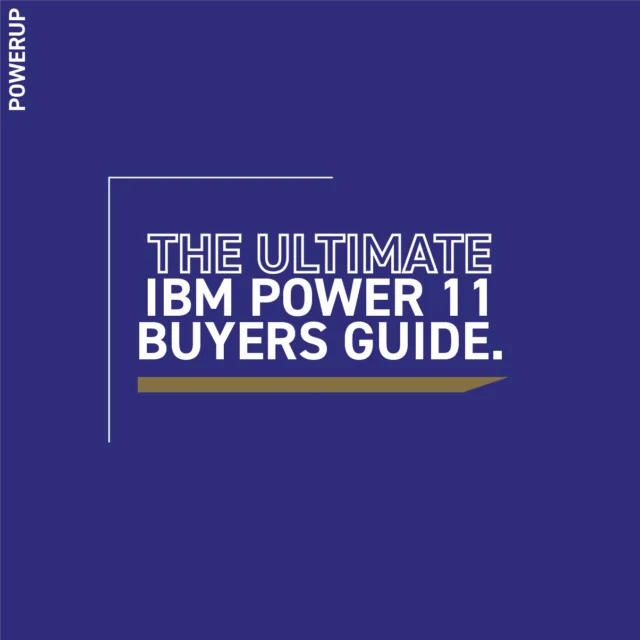
IBM Power
The Ultimate IBM Power11 Buyers Guide
EXCLUSIVE INSIGHT The Market Asked, IBM Power11 Delivered You could call it a paradigm shift, or a change in attitude,…
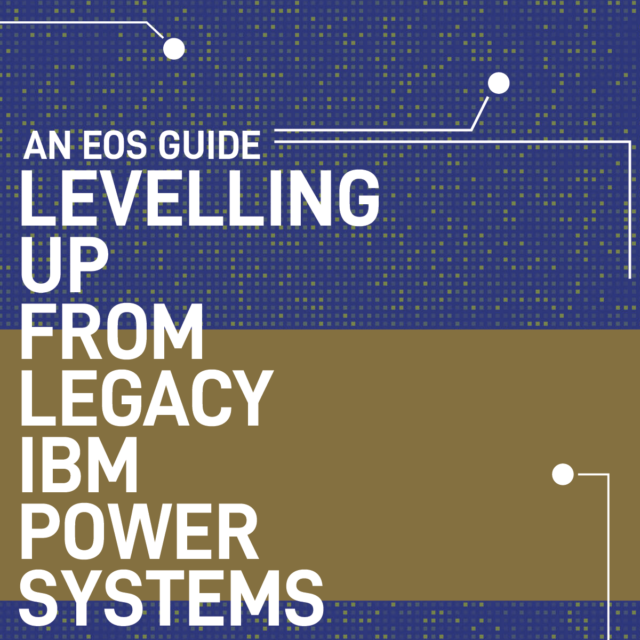
IBM Power
Levelling Up from Legacy IBM Power Systems (An EOS Guide)
Why Modernisation Matters Modernisation is often about market competitiveness and relevance. For modernised organisations, offboarding outdated hardware is a matter…
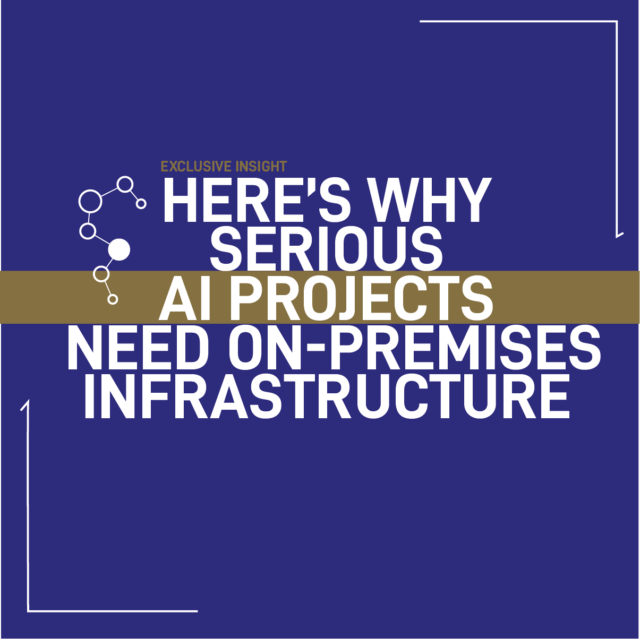
IBM Power
Why Private infrastructure is better for AI
Running AI Models vs. Building New AI Models: Inferencing and Training To make informed platform choices depends on a clear…
Ready to talk?
Get in touch today to discuss your IT challenges and goals. No matter what’s happening in your IT environment right now, discover how our experts can help your business discover its competitive edge.